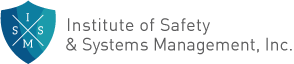Product
Process Safety Management CD-ROM
Affected Operating Systems
- Windows 7
- Windows 8
- Windows 10
Problem
Slideshow playback is not functioning correctly
Cause
PSM videos use a special codec (IV50) that is not enabled by default on the affected operating systems.
Solution A
You can contact Institute of Safety & Systems Management on (949)344-8401 during working hours (Mon-Fri 9am-4pm Pacific Time) and our staff will be available to help you.
Solution B
(Please note that depending on your version of Windows, what you see may vary slightly from what is shown in the screenshots taken from Windows 10)
|
On the affected computer, open the Windows Command Line tool (CMD) in Administrator mode:
|
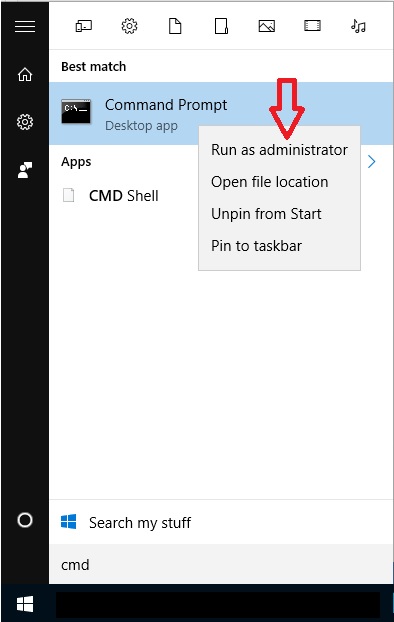 |
|
In the CMD window, type the following commands:
|
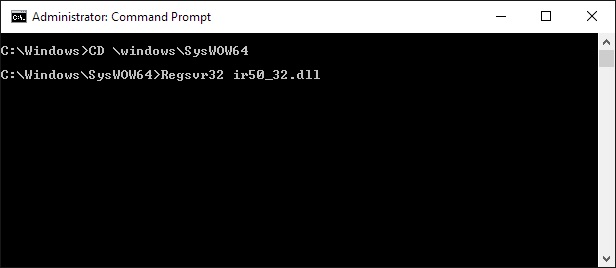 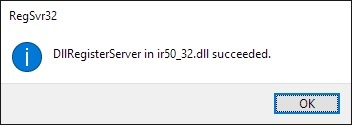 |
|
Insert the PSM CD-ROM into your computer. If Autoplay runs automatically, choose ‘Run PRESENT.EXE’ |
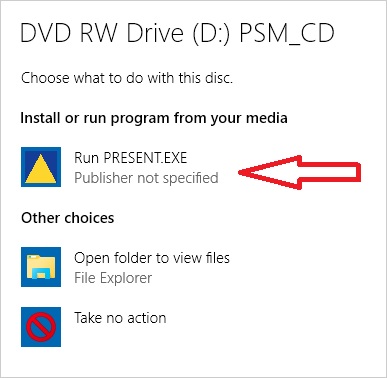 |
|
If Autoplay doesn’t run, follow these steps:
|
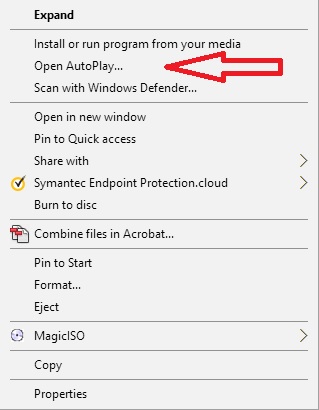 |